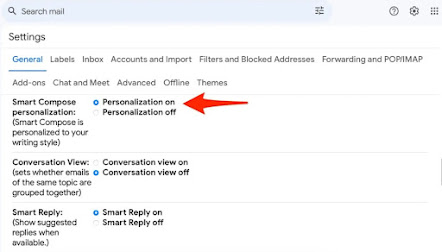How to Fix Yahoo to Prevent Emails From Entering the Spam Folder

Yahoo Mail sometimes flags legitimate emails as spam, which is a bothersome quirk. You run the danger of losing crucial communications if your emails end up in the spam folder rather than the inbox. Fortunately, there's a simple way to prevent emails from being marked as spam on Yahoo! In this post, we'll walk you through the steps. Why Do Emails in Yahoo Mail Go to Spam? Yahoo Mail employs a sophisticated spam filter, just like many other popular email services, which evaluates all incoming messages to assess their legitimacy based on senders, content, and meta data. Even though the spam filter is quite sophisticated, errors sometimes occur, and incorrect messages are sent to the Yahoo spam box. There are several reasons why this may occur. For instance, the sender could have misconfigured their email server or have included an attachment that raises suspicions. Thankfully, it is possible to recover incorrectly designated emails from the Yahoo garbage folder and stop Yahoo ema...